屏蔽微信PC端 微信电脑端的自动更新 怎么关闭微信自动升级更新?
微信电脑端是很多人都在使用的软件,用于娱乐和工作,但是有些用户发现微信打开就会自动升级,想要关闭自动升级更新。经常使用电脑微信的小伙伴肯定遇到过自动更新,那么如何才能让电脑微信不自动更新呢?微信电脑版升级到3.9版本及以上就不能双开或者多开了,对于像我们这种使用2个以上微信的用户就不友好了,因此非常不想让他自动升级。针对这个问题今天小编就来分享一下操作方法,希望能够给广大用户带来帮助。
注意:如果你想电脑版微信多开,请安装3.8版本及以下,3.9版本起不支持多开了。
微信电脑版关闭自动升级更新方法
1、首先,打开微信电脑端,登录账号。
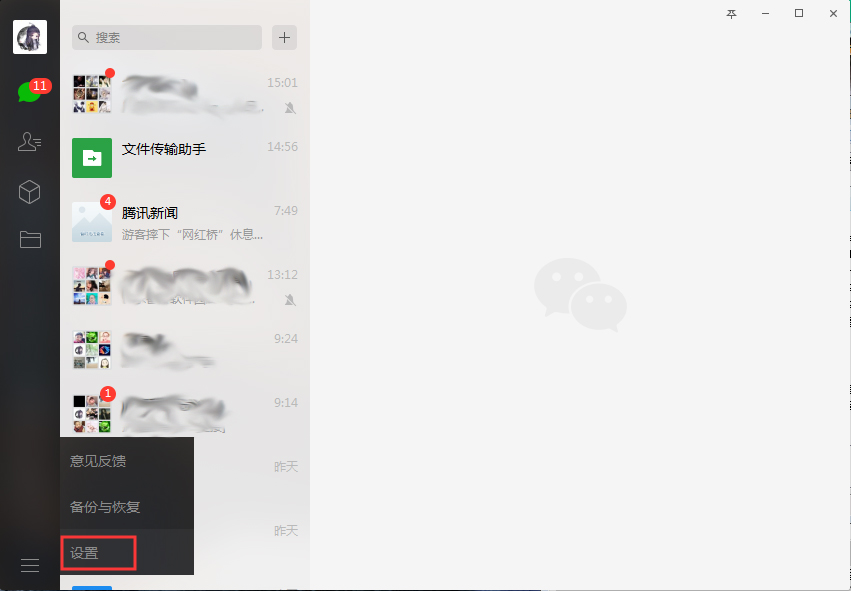
2、然后,点击左下角的菜单图标,并选择“设置”。

3、接着,在设置页面中选取“通用设置”。
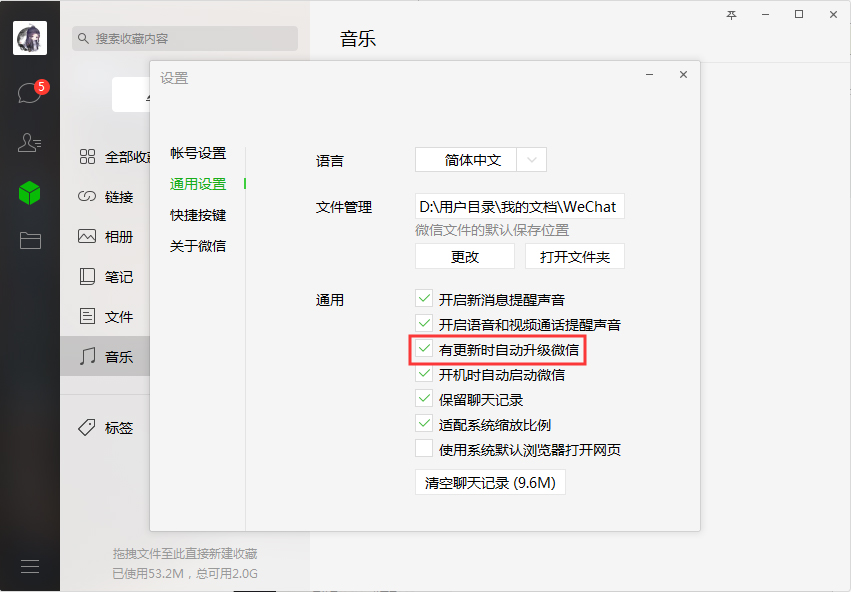
4、如图所示,“有更新时自动升级微信”已经被勾选了。
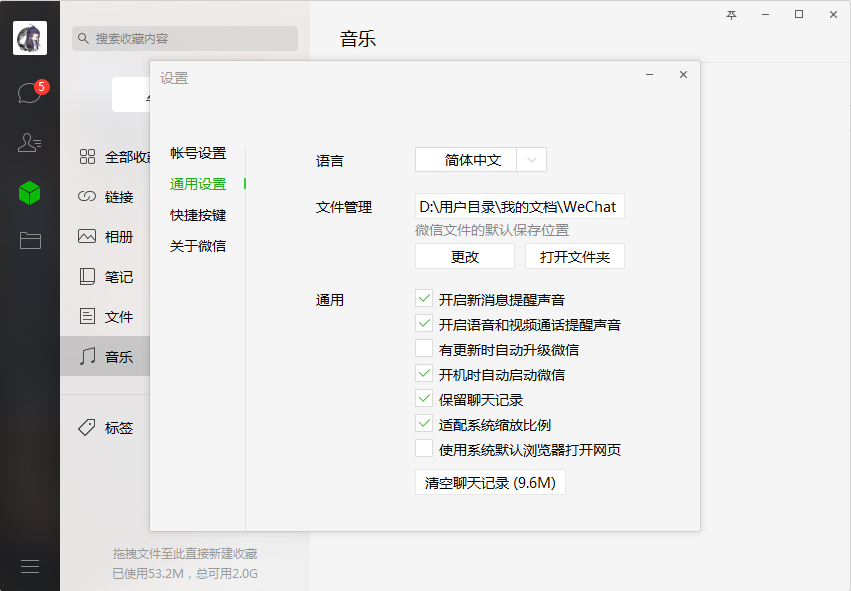
5、最后,只需要取消这一勾选,就可以关闭微信电脑端自动升级更
但是这样,不是就结束了,你会发现他还会时不时的弹出更新提醒,烦的很。如何彻底解决呢?
办法其实非常简单。我们可以手动操作。
打开你的电脑,在C:\Windows\System32\drivers\etc\目录
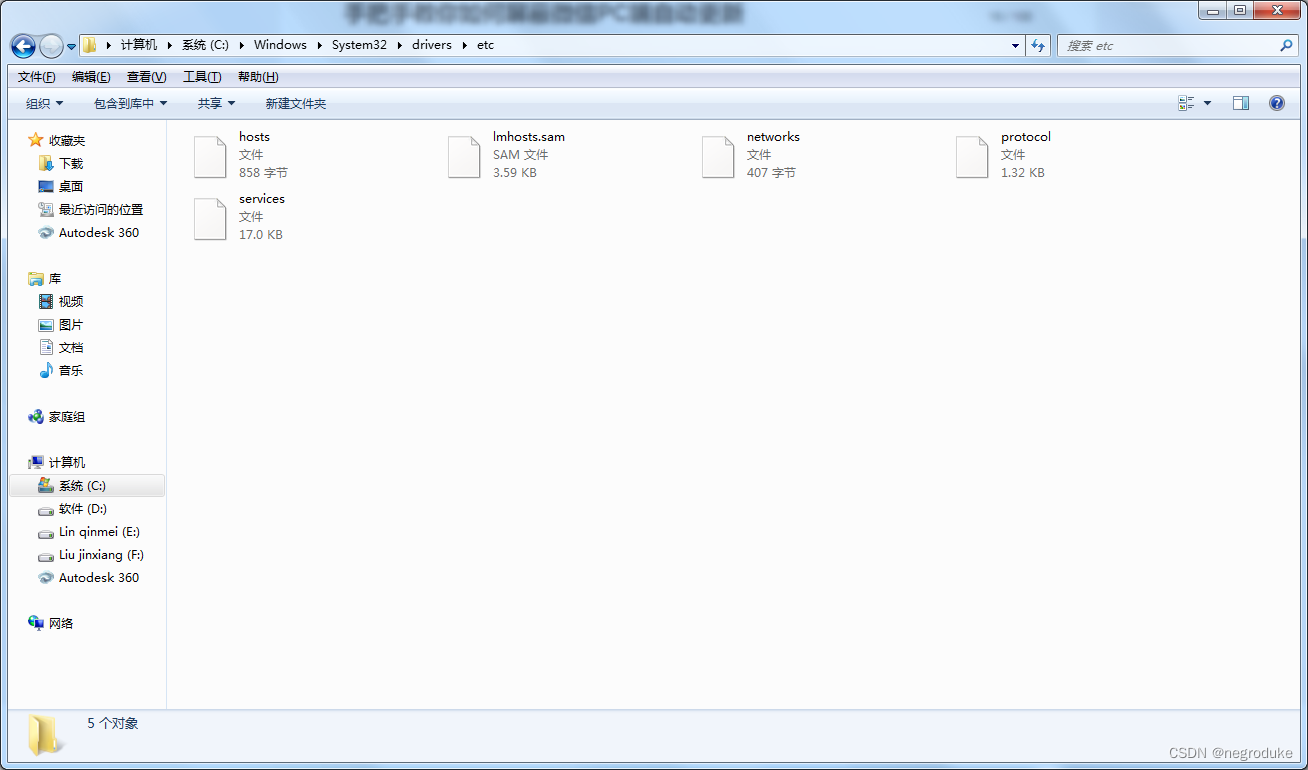
目录下有一个hosts文件,复制出来修改
- # Copyright (c) 1993-2009 Microsoft Corp.
- #
- # This is a sample HOSTS file used by Microsoft TCP/IP for Windows.
- #
- # This file contains the mappings of IP addresses to host names. Each
- # entry should be kept on an individual line. The IP address should
- # be placed in the first column followed by the corresponding host name.
- # The IP address and the host name should be separated by at least one
- # space.
- #
- # Additionally, comments (such as these) may be inserted on individual
- # lines or following the machine name denoted by a '#' symbol.
- #
- # For example:
- #
- # 102.54.94.97 rhino.acme.com # source server
- # 38.25.63.10 x.acme.com # x client host
- # localhost name resolution is handled within DNS itself.
- # 127.0.0.1 localhost
- # ::1 localhost
- 127.0.0.1 local.id.seewo.com
(注意:一定要复制出来再修改,否则无法正常保存)。
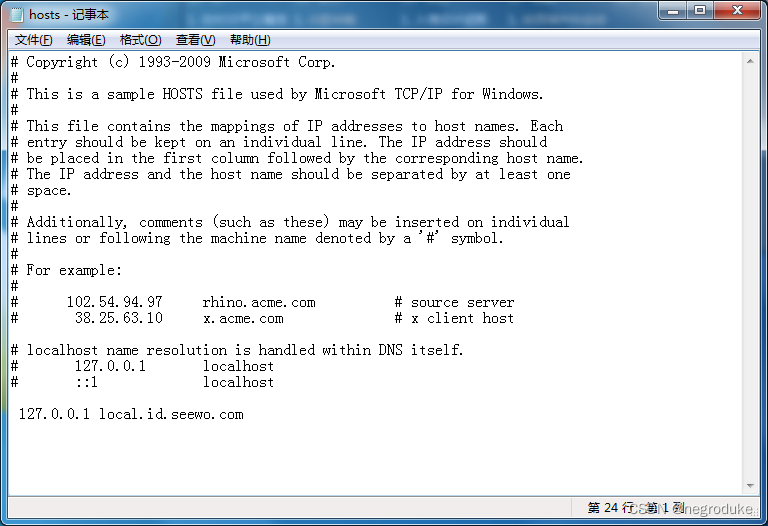
以文本的形式打开后,再末尾新的一行里面,输入
127.0.0.1 dldir1.qq.com
然后保存,修改后再粘贴回去就好。
这样就再也不用担心微信电脑版自动升级了。
阅读剩余
版权声明:
作者:心语家园
链接:https://www.xinyucn.cc/2025/04/pingbiweixinpcduan-weixindiannaoduandezidonggengxin-zenmeguanbiweixinzidongshengjigengxin.html
文章版权归作者所有,未经允许请勿转载。
THE END
